
Google’s “View Image” option was recently removed from search results, causing publishers to rejoice and annoying the regular users. There’s a possible fix however.
Looking for an image? Chances are you head straight to Google’s image search to look for it.
It often worked well, and still does for the most part, however it doesn’t let you download the images anymore.
More specifically, the “view image” button that appeared when you clicked on a picture, which allowed you to open an image, has officially been removed.
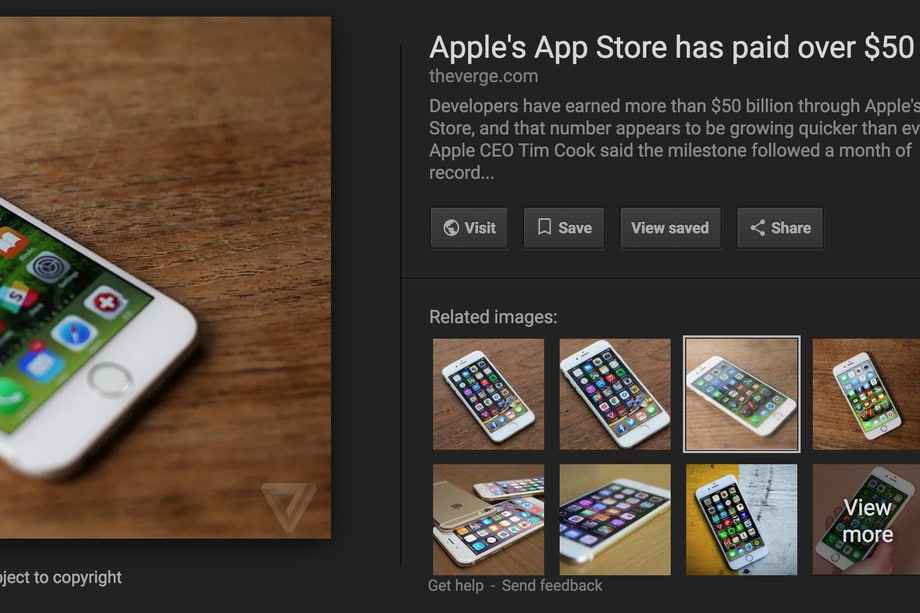
For the users, the button was pretty handy when searching for the pictures and saving them. You can still do that but the procedure is a bit longer than it use to be.
Google had been under fire from photographers and publishers as they felt that their pictures were being stolen by the public due to the “view image” button, which is why Google had to take it down. A deal to show copyright information and improve attribution of Getty photos was announced last week and also mentioned these changes.
The aim is to stop the people from taking an image right away from Google search. Instead, you are now directed to the image hosting site, other website that contains ads, generating revenue for the website. This also makes the people more likely to see any associated copyright information.
This is good news for publishers but it is pretty annoying for the users, going through additional loopholes just to download an image. You’ll have to wait for a website to load and then scroll through it to find the image.
Websites sometimes disable the ability to right-click the image (for downloading), which would make it even harder for someone to grab a photo they’re looking for.
Possible Workaround
Well there is still some good news, if you right click, you can select “open image in new tab” or “view image” (or whatever your browser’s equivalent option is), and you’ll still open up the full-size picture. Although, very few people know about this.
Another way to do it is by downloading an app called, “Bring Google View Image Back“. This extension brings the “View Image” button back in the Google Image Search results page just as it was before.
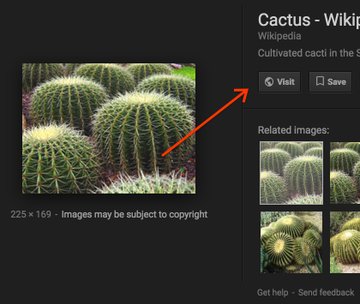
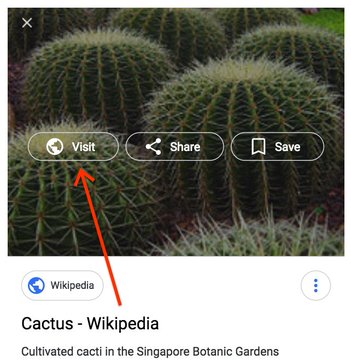
Comments
Post a Comment